#SecurityCheckKiya- Google’s three-step approach to stay safe on the web
- Vaishali
- Monday | 5th February, 2018

Protect your android phones from malicious apps securing personal data, in case one loses their phone, Google wants the users to follow three simple steps. Know all about it with #SecurityCheckKiya
Aren’t we all scared to share pictures on the web, fearing that something might go absurd? Or in middle of the night, you had goosebumps at the mere thought that your entire Doctor Who series would crash up in a second? Well sensing the same, on Safer Internet Day Google has come up with simple ideas to be safe on the internet.
Google announced a public safety initiative called the #SecurityCheckKiya on account of Safer Internet Day. The idea is introduced with intent to create awareness around Internet Safety and protect the Internet users from account hijacking.
Be accountable for your account, even when you’re not around. On#SaferInternetDay, ask yourself - #SecurityCheckKiya
— Google India (@GoogleIndia) February 5, 2018
If not, click the link and get started. https://t.co/7yspEUDged pic.twitter.com/czCPqH92dh
To protect Android phones from malicious apps and securing individuals personal data, in case one loses their phone, Google wants the users to follow three simple steps.
As per Google, generally the first time Internet users are short of technical literacy and that`s one of the prime reasons why Indian users are more and more susceptible to ‘bad actors and abuse on the web’. This Safer Internet Day Google wants its users to mull over these three simple steps with the object of assisting everyone "start their journey towards internet safety and safeguard their online experience."
Take a look at the three-step actions to stay safe on the web according to Google:
STEP 1: Review your security settings and Google account activity –
Desktop users can do the same by going to My Account > Under Sign-in & Security > Run Security Check.
On the other hand, the phone users can visit the Gmail app and tap Menu icon > Settings > tap ID > My Account Under Sign-in & Security > Run Security Check.
According to Google the Security check will help users automatically scan for any vulnerability and guides them to keep their account safe in few minutes
STEP 2: Use Google Play Protect –
For this step, users will need to do is scan and check their Android device for any harmful apps. You can enable Google Play Protect by going to the Google Play Store app tap on Menu icon > Play Protect icon.
Another way to do that is by heading over to the phone Settings> Security & Location > Google Play Protect.
Step 3: Download Find My Device app –
Users can go to android.com/find to locate, ring, lock and erase their Android devices. Find My Device app essentially help users to easily locate a lost Android device and keeps their device and information secure.
Keep your logins close, your passwords closer, and your data closest. This #SaferInternetDay, if your answer to #SecurityCheckKiya is no, complete these 3 steps to do so. https://t.co/7yspEUDged pic.twitter.com/FBQZdecPnd
— Google India (@GoogleIndia) February 5, 2018
Commenting on the efforts of Google for internet safety in India, Sunita Mohanty, Director, Trust & Safety, said, "Just like in the physical world where we are careful about the information we share with strangers, safeguard our house by keeping doors locked and think twice before accepting things from unknown people, users in India should take precautions while engaging with the online world. While security is built into all of Google services, keeping the web safe for everyone is a shared responsibility. We want everyone to become good Digital Citizens - which essentially means being a responsible and respectful user of the Internet."
She further added "Through our initiative, we want to nudge internet users to take action to safeguard themselves, because the first step to a safer internet starts with them. We are asking users to get started on their journey by securing their data and devices, by asking them #SecurityCheckKiya".

If You Like This Story, Support NYOOOZ
Your support to NYOOOZ will help us to continue create and publish news for and from smaller cities, which also need equal voice as much as citizens living in bigger cities have through mainstream media organizations.

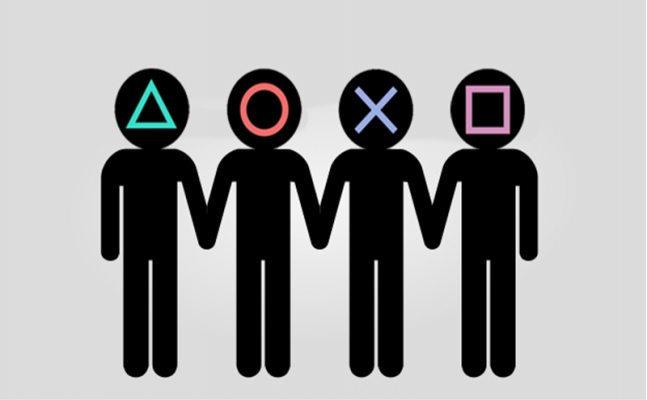
.png)
1.png)
.png)
.png)





